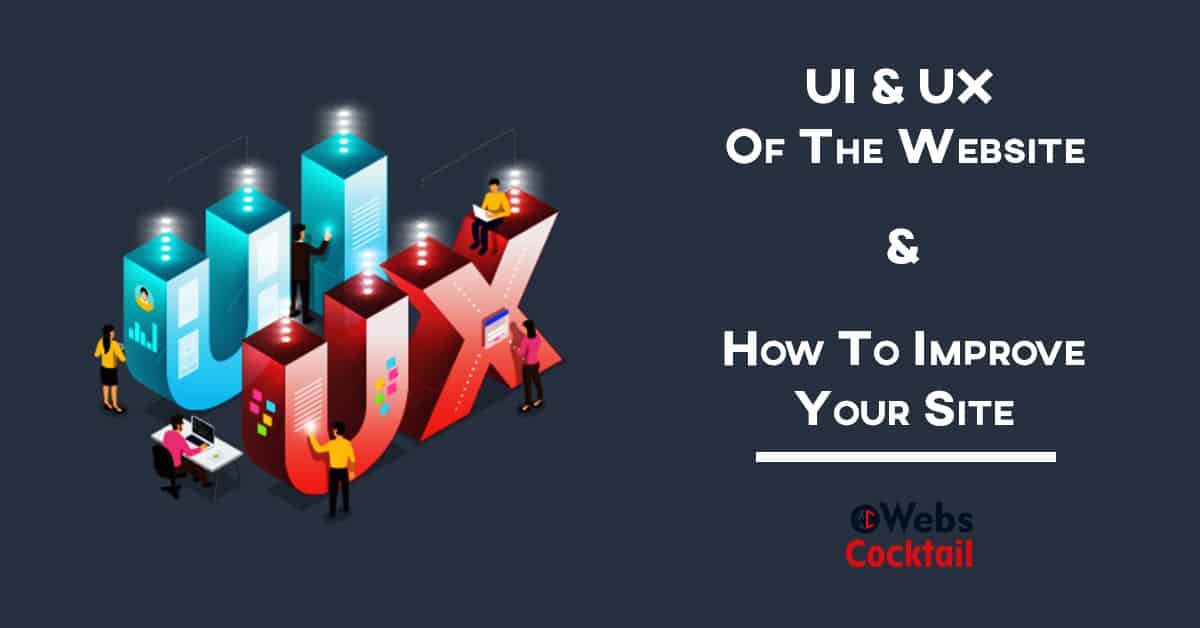While designing a website, one of the most important aspects of the design process is the UI/UX design. UI design stands for user interface design while UX stands for user experience design of the website. UI and UX are two different terms that go hand in hand to create a beautiful and user-friendly website.
Let us first discuss the UI of a website.
What is the UI of an app or website?
UI stands for User-Interface. User Interface is an interaction between the user and the website.
User Interface or UI is a design of a website that is done to increase a user’s experience and interaction. User-Interface of a website makes it easy for the user to understand the site. UI is the structure of a website.
When a user surfs a site to search for a particular product or information, the site should make sure that the user can get all the information on that site easily. To increase the user-base of a website and make it more user-friendly, the UI of a website plays an important factor.
Key points of the user interface of a website include the following:
1. Search: The search bar is used to look for a particular link or product on the site.
2. Navigation: Navigation takes us to one place from another with the help of proper info under the tabs. There are two types of navigation- primary and secondary i.e. the drop-down menu.
3. Site Id (logo) – SiteID represents the whole site and appears on every page. It is usually located at the top of the page or in the upper left corner.
4. Page name: Page name is the name of your web page and needs to match what I have clicked.
5. Breadcrumbs: Breadcrumbs appears at the top of the content and helps us in understanding where we are. It is usually represented as ‘>’ between levels and bold or italic at the last item.
6. Content: The content of your website should be concise, scannable, and objective. Avoid using unnecessary paragraphs, sentences, or words.
7. Form: The forms on your website should have a simple layout. It is used to get info for starting communication with a prospect. A form should have only required fields and must not be made to spend too much time filling the form with unnecessary details.
8. Footer: A footer contains a navigational structure and the search box to access the desired result with scrolling up at the top of the site.
9. Responsive: Responsive websites allow the web pages to adjust their elements by detecting visitor’s screen size or browser. It changes its web layout according to the client’s screen. A single site supports a wide range of devices.
10. Back-to-top: Back-to-top is an arrow icon. It hovers at the bottom corner of the website and allows the user to return to the top of the page.
In this post, I have explained the key points of the user interface of a website. Coming up: How a visitor’s mind works?
Final thought,
If the main objective of the visitor is to buy something, then you need to make it clear that the website is selling products.